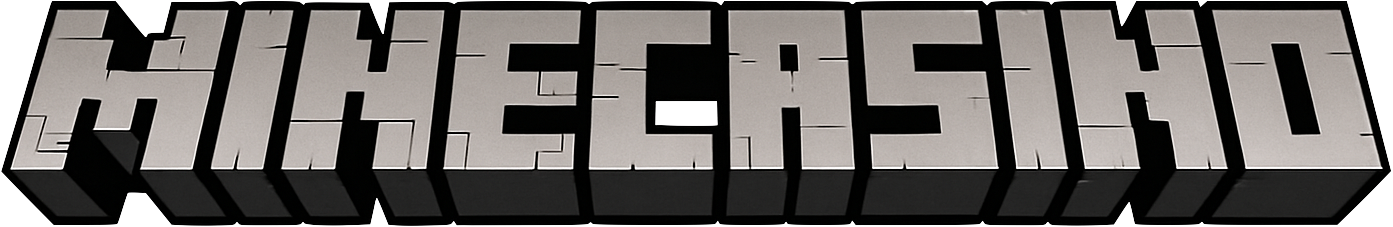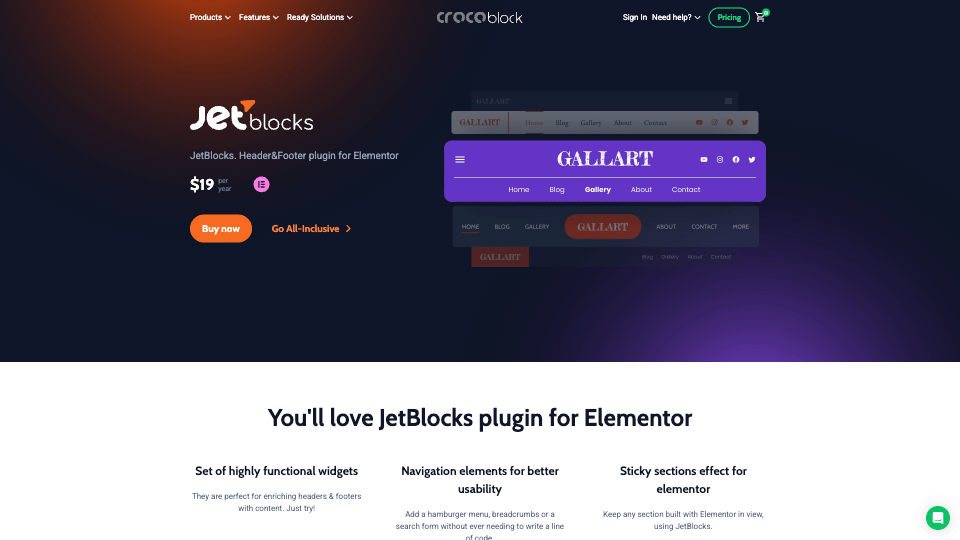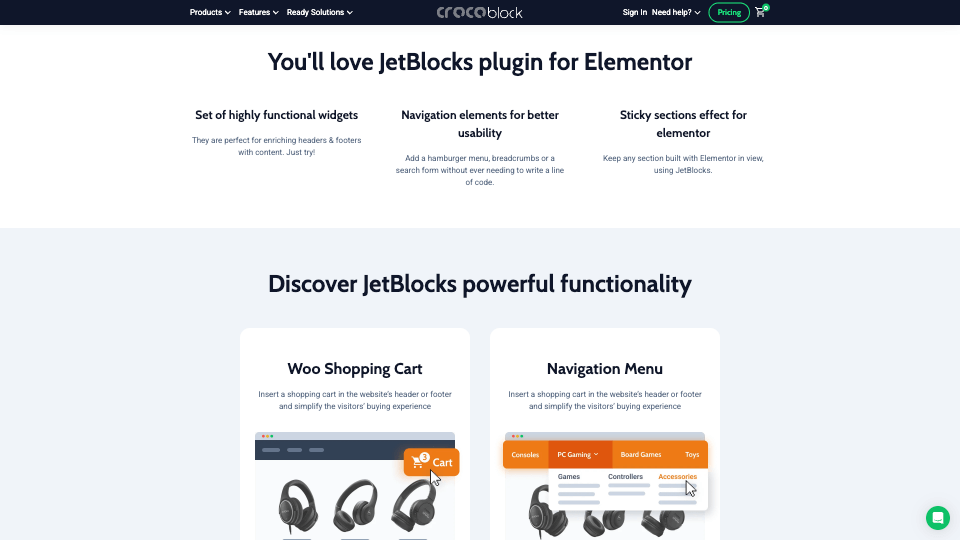Crocoblock – JetBlocks For Elementor WordPress Plugin
Developer Name

1. What is JetBlocks?
JetBlocks is part of the Crocoblock JetPlugins suite, focused on extending Elementor’s header and footer builder. It delivers a set of functional widgets that let you design sticky headers, dynamic login forms, stylish navigation, and user-friendly search functionality.
Whether you are building an e-commerce shop, membership site, or content-heavy blog, JetBlocks provides the UI building blocks needed for smooth navigation and better user experience.
2. Key Features
|
Feature |
Description |
|---|---|
|
Authorization Links |
Add dynamic login, logout, register, or profile links to your header or menu. |
|
Login Form Widget |
Create custom login forms that match your site’s branding. |
|
Navigation Menu Widget |
Build advanced menus with dropdowns and flexible styling options. |
|
Search Widget |
Add customizable search bars with icons, placeholder text, and design controls. |
|
Breadcrumbs Widget |
Display breadcrumb navigation for better UX and SEO benefits. |
|
Site Logo & Hamburger Panel |
Insert site logos or hamburger panels with full styling control. |
|
Sticky Header Functionality |
Make headers “sticky” so they remain visible as users scroll. |
|
Dynamic Visibility |
Show or hide widgets depending on user status (logged in / logged out). |
|
Full Elementor Integration |
Widgets integrate directly into Elementor’s editor with drag-and-drop simplicity. |
3. Benefits
-
Professional Navigation Tools: Everything you need to build modern headers and footers.
-
Dynamic User Experience: Display personalized menus and links depending on user login state.
-
SEO-Friendly: Breadcrumbs improve navigation and search engine indexing.
-
Customizable: All widgets are fully designable inside Elementor, no coding required.
-
Lightweight: Focuses only on header/footer elements without bloating the site.
4. Limitations / Considerations
-
Focused Scope: JetBlocks is mainly for header/footer widgets — it doesn’t cover content or booking features like other JetPlugins.
-
Elementor Required: Works only with Elementor (not Gutenberg or Bricks).
-
Advanced Menus: For very complex mega menus, you may need additional plugins (like JetMenu).
-
Dependency: To unlock full Crocoblock power, JetBlocks is often paired with JetEngine or JetThemeCore.
5. Pricing & Licensing
-
Single Plugin License: Purchase JetBlocks individually for one website with annual updates & support.
-
All-Inclusive Subscription: Get JetBlocks along with the full JetPlugins bundle (best for agencies).
-
Money-Back Guarantee: 30-day refund policy ensures risk-free testing.
6. Best Use Cases
-
E-commerce Stores: Add sticky headers, login forms, and user menus for WooCommerce shops.
-
Membership Sites: Show login/register links, display profile links, or hide menus for logged-out users.
-
Corporate Websites: Create professional navigation with search bars and breadcrumbs.
-
Blogs & Content Sites: Improve SEO with breadcrumb navigation and better search tools.
-
Landing Pages: Use sticky headers and minimal navigation for conversion-focused layouts.
7. Best Practices
-
Combine JetBlocks with JetThemeCore to design full custom headers and footers.
-
Use dynamic visibility wisely — e.g., show login links only to guests and logout links to members.
-
Optimize sticky headers for mobile by keeping them lightweight and uncluttered.
-
Style breadcrumbs to match site design for a seamless look.
-
Test across devices to ensure responsive navigation and header behavior.
8. Conclusion
JetBlocks is a lightweight yet powerful addon for Elementor that equips you with the essential header and footer building tools. From sticky headers and login forms to navigation menus and breadcrumbs, it helps you deliver a smoother, more dynamic user experience.
For anyone building professional WordPress sites with Elementor, JetBlocks is an excellent companion plugin that improves navigation, usability, and branding consistency.